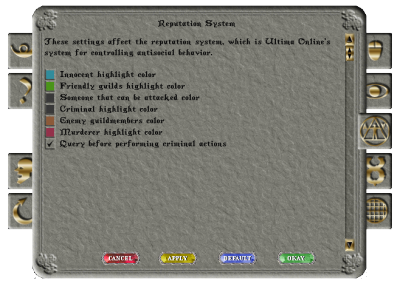Reputation
The reputation system is shown as different highlight colors. They indicate the reputation of the characters and creatures.
Highlight Colors
Pets, summons and hired NPCs adopt the same reputation as their owner.
Blue
- Innocents
- If you attack anybody who is blue, you will be flagged as a criminal
- Killing a player who is innocent can flag you for murder.
Green
- Friendly Guilds and fellow guildmembers
Gray
Red
Orange
- Enemy Guildmembers
- You may attack them without penalty
Criminal Activity
Whenever you do any criminal activity, you can get flagged as a criminal, and you get a warning gumb before the crime will be committed. There is a option to disable this.
- You always get a warning whenever you are about to do criminal activities (attacking innocents and stealing)
- When you commit a crime, you become gray
- After staying out of trouble for 5 minutes the criminal will become innocent again (normally).
The few exceptions to the criminal flag warning: you do not become a criminal for attacking your own pets or choosing to attack anybody while you are dead (since you are dead and cannot do that).
Murder Count
When you kill a player who is innocent, you will be marked for murder if the victim chooses to report you.
Once a character has collected 3 murder counts, they will become permanently red (murderer)
Notes
- A murderer can actually move freely within towns if they happen to be accepted into the religion that rules them. The guards' cape color indicates the religion they follow. But it can be hard to join a religion while the guards chase after you with their swords raised.
- You can actually customize the colors within your own UO client, but these are the default colors.
- You can disable the warning that appears whenever you are about to do criminal activities