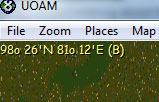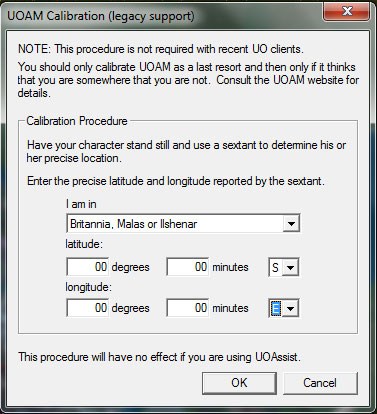Difference between revisions of "Calibrating UOAM"
From Pangaea Wiki
MyraMidnight (Talk | contribs) |
MyraMidnight (Talk | contribs) |
||
| Line 31: | Line 31: | ||
#:This has the coordinates <code>00 00 S</code>, <code>00 00 E</code>. | #:This has the coordinates <code>00 00 S</code>, <code>00 00 E</code>. | ||
#Stand there as you calibrate your map. | #Stand there as you calibrate your map. | ||
| − | |||
{{clear}} | {{clear}} | ||
| − | |||
| − | |||
| − | |||
| − | |||
| − | |||
| − | |||
| − | |||
| − | |||
| − | |||
| − | |||
| − | |||
== See also == | == See also == | ||
* [[UOAM]] | * [[UOAM]] | ||
* [http://uo.stratics.com/uoam/geo.shtml Article about coordinates within UO] | * [http://uo.stratics.com/uoam/geo.shtml Article about coordinates within UO] | ||
Revision as of 14:08, 16 August 2018
If UOAM doesn't seem to know where you are in the world, you probably need to calibrate it. This can be done in a couple ways.
To calibrate UOAM please follow the instructions below or watch this Video Walkthrough.
Contents
Displaying the map (Fixing black map)
In order for the map to display properly, you will need to direct the UOAM file location to your client's folder
Map>UO client data files location...> insert file location of your client (might look something like "...\UO Pangaea\Ultima Online 2d Pangaea")
Calibrate the map (Track your player location)
- Find out your current location within the client (Pangaea)
- Write the
.wherecommand in the UO client, it will print the numbers into your journal - Be sure to not move your character while calibrating
- Write the
- Disable player tracking in UOAM
-
left-clickthe map and unckeckTrack Player
-
- Go to current location within UOAM
-
Places>Go to location...> enter the numbers you got from the.wherecommand on Pangaea
-
- Get UOAM to display current position
Map> checkShow cursor Coordinates- now you can see the coordinates displayed in the upper left corner of the map.
- Calibrate the UOAM map with current location
-
UO>calibrate> enter the current cursor coordinates > clickOK
- example:
15o 45'S 5o 50'Ebecomes15 deg 45 min S, 5 deg 50 min E
-
Alternative location method
- Go to Lord British's throne in Law's temple in Britain.
- This has the coordinates
00 00 S,00 00 E.
- This has the coordinates
- Stand there as you calibrate your map.