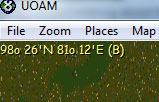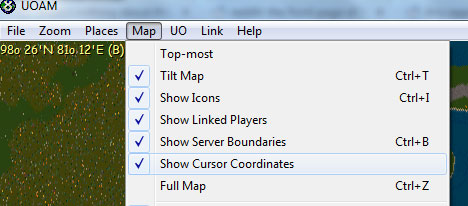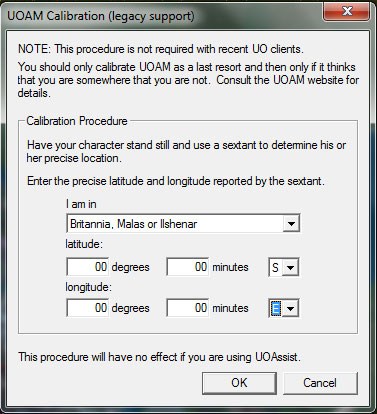Calibrating UOAM
From Pangaea Wiki
Revision as of 09:34, 16 August 2018 by MyraMidnight (Talk | contribs) (Created page with "Category:UOAM If UOAM doesn't seem to know where you are in the world, you probably need to calibrate it. This can be done in a couple ways. == Walkthrough == Video w...")
If UOAM doesn't seem to know where you are in the world, you probably need to calibrate it. This can be done in a couple ways.
Walkthrough
Video walkthrough: http://www.youtube.com/watch?v=6_uIvv4MNyQ
- Get cursor coordinates showing:
- Map (Menu)...Show Cursor Coordinates (tick)
- Stop map tracking you:
- Right click on the map: uncheck Track Player
- Get Pangaea to tell you where you are:
- Type ".WHERE" in game
- Get UOAM to find your position:
- Places (Menu)... Go To Location (enter the coordinates Pang gave you), click OK
- Calibrate UOAM
- UO (Menu)... Calibrate... Enter cursor coordinates (top right of the map), click OK
- Let the map track you again
Showing map Coordinates
Go to "Map" and make sure "Show cursor coordinates" is checked off
Alternative method
Go to Lord British's throne in Law's temple in Britain. This has the coordinates 00 00 S, 00 00 E. You can use this to calibrate UOAM.
See also
More information
- In depth article about coordinates in Ultima Online: http://uo.stratics.com/uoam/geo.shtml