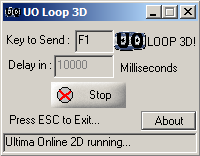Difference between revisions of "Macroing"
From Pangaea Wiki
MyraMidnight (Talk | contribs) m |
MyraMidnight (Talk | contribs) m |
||
| Line 1: | Line 1: | ||
| − | + | '''Macroing''' refers to the process of using certain 3rd party tools to automate training or other tasks in [[UO]]. Macroing is allowed on Pangaea, provided you don't leave your computer (attended macroing). When you are macroing, you will often be given a [[macrocheck]] to make sure you are are not training unattended. Failing a [[macrocheck]] results in having your skill set to 0, and loss of stats. | |
| − | + | ||
| − | '''Macroing''' | + | |
===Good Macroing=== | ===Good Macroing=== | ||
| Line 16: | Line 14: | ||
== Programs == | == Programs == | ||
| + | [[File:uoloop.png|200px|thumb|right|UO Loop - the simplest macroing program available]] | ||
Macroing can be as simple as mapping an in game macro to a key (options -> macro options -> Add), but the following programs are often used as well: | Macroing can be as simple as mapping an in game macro to a key (options -> macro options -> Add), but the following programs are often used as well: | ||
* [[UO loop]] | * [[UO loop]] | ||
* [[EasyUO]] | * [[EasyUO]] | ||
* [[OpenEUO]] | * [[OpenEUO]] | ||
| − | + | {{clear}} | |
== See also == | == See also == | ||
* [[Macrocheck]] | * [[Macrocheck]] | ||
Latest revision as of 18:05, 20 August 2018
Macroing refers to the process of using certain 3rd party tools to automate training or other tasks in UO. Macroing is allowed on Pangaea, provided you don't leave your computer (attended macroing). When you are macroing, you will often be given a macrocheck to make sure you are are not training unattended. Failing a macrocheck results in having your skill set to 0, and loss of stats.
Good Macroing
Now, here are some tips on how to make a ‘good’ macro.
- Always use the ‘WaitForTarget’ or a delay, before you select an object’
- Always use a delay before you use the ‘CloseGump’
- Never spam select target messages to the shard, in order to make a fast macro.
Some of the most common problems when players use easyUO are:
- The client send a selectTarget, before the server has given the client the target cursor
- The client spams the server with some specific command because the creator of the script was to “stupid”, to determine when this command should be send, so he just spams it.
- Use of the LastSkill command, when no there is no lastSkill
Programs
Macroing can be as simple as mapping an in game macro to a key (options -> macro options -> Add), but the following programs are often used as well: